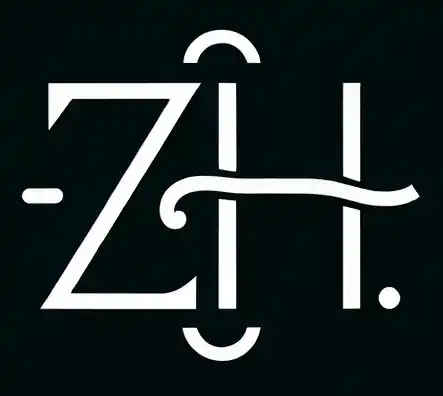Zeeshan Hayat’s Guide to Mastering Inbox Management and Boosting Productivity
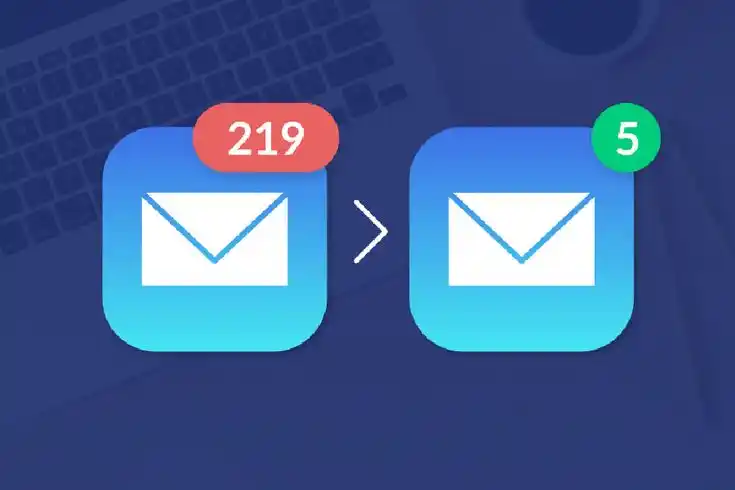
Emails were meant to make life easier—a swift exchange of information, cutting through the noise of phone calls and physical letters. Yet, here we are, staring at hundreds (or thousands) of unread emails, dreading the next notification ping.
Inbox overwhelm isn’t just an inconvenience; it’s a daily productivity bottleneck. When your inbox is disorganized, it can be difficult to prioritize, focus, and feel a sense of accomplishment. However, with effective inbox management, you can easily overcome this challenge. By making a few thoughtful adjustments, you can turn your inbox into a well-organized and efficient tool, reducing stress and improving productivity.
The Psychology of an Unmanaged Inbox
Why is an overloaded inbox so draining? For one, it’s a constant visual reminder of unfinished tasks. Each unread email triggers a mental load—Who needs what? When do I respond? Is something urgent buried in there
It’s not just about quantity; it’s about clarity. A full inbox is like a messy desk—it screams “chaos,” even if only subconsciously. The first step to inbox peace is understanding that your email isn’t the problem—it’s how you approach it.
Step 1: Break the Reaction Loop
Ever notice how emails often feel urgent when they’re not? This is the “reaction loop.” You see an email, open it out of curiosity, and immediately feel the pressure to respond. Breaking this cycle is crucial.
Start by turning off push notifications. Every ding or pop-up interrupts your focus and triggers an impulsive need to check. Instead, reclaim control by scheduling email checks at specific times. You’ll not only regain focus but also recondition your brain to treat emails as tasks, not interruptions.
Step 2: Master the Art of Categorization
Think of your inbox as a digital workspace. Would you toss every document, memo, and sticky note into a single pile on your desk? Probably not. Emails, too, need an organized system.
- The 3-Minute Rule: If it takes less than three minutes to read and respond, handle it immediately.
- Folder Magic: Create folders for categories like Follow Up, Reference, and Delegated Tasks. Emails that don’t need immediate action should be filed here.
- The Archive Button Is Your Friend: Not every email deserves your mental real estate. Archive liberally—it’s not deletion; it’s decluttering.
Effective inbox management relies on creating clear, consistent systems that allow you to quickly handle emails without feeling overwhelmed.
Step 3: Redefine Your Inbox’s Purpose
Many of us use our inboxes as a task manager, calendar, and file storage system—then wonder why it feels overwhelming. Instead, redefine your inbox’s role: it’s simply a place to receive and dispatch messages.
Adopt a dedicated to-do list for managing tasks derived from emails. Tools like Notion, Todoist, or even a physical planner can capture the “action” while your inbox stays clean. The rule is simple: if it’s actionable, move it to your task system. If it’s not, file or archive it.
Step 4: Automate and Delegate for Efficient Inbox Management
Automation isn’t just for factories—it’s a lifesaver for email management. Set up filters for recurring newsletters, promotional emails, and automated notifications to skip your inbox and land in specific folders.
For work emails, don’t hesitate to delegate. If a message isn’t within your purview, forward it to the relevant person. Use tools like email templates for common responses to cut down on repetitive typing.
Step 5: Build Momentum with Micro Wins
Inbox management doesn’t have to be an all-or-nothing effort. Start small. Begin by clearing five emails each day or setting aside 15 minutes to declutter. These micro wins build momentum, and before you know it, the overwhelm starts to fade.
Step 6: Unsubscribe and Clean House
A cluttered inbox isn’t just full of unread emails—it’s also often packed with irrelevant newsletters, promotional offers, and updates you no longer need. Unsubscribing from these sources not only reduces the volume of incoming emails but also eliminates the mental distraction of seeing them linger.
Make it a habit to unsubscribe from anything that doesn’t serve you. Whether it’s an outdated subscription or a list you don’t remember signing up for, clearing out these digital distractions will have an immediate impact on your inbox’s clarity. There are also tools, like Unroll.Me, that can help you quickly unsubscribe from multiple lists at once, saving you precious time.
Step 7: The Power of Email Templates
If you find yourself typing the same responses repeatedly, it’s time to create email templates. Templates don’t just save time—they allow you to communicate more clearly and efficiently.
Create a set of templates for common scenarios, such as meeting requests, follow-ups, and FAQs. With just a few clicks, you can respond to emails promptly and without having to retype everything. Most email clients offer the ability to store and use templates, so take advantage of this feature to speed up your process.
Beyond the Inbox
The goal of inbox management isn’t just a clean slate; it’s a clearer mind. When your emails are organized and purposeful, you spend less time in reactive mode and more time focused on what truly matters.
Inbox management is a mindset shift as much as a logistical one. It’s about setting boundaries with technology, reclaiming your focus, and recognizing that email should serve you—not the other way around.
With a little intention, your inbox can go from being a source of anxiety to a tool that fuels your productivity. It’s time to break free from the chaos and regain control.
Ready to take the leap? Start small, start now, and watch the transformation unfold.
What’s one change you’ll make today to regain control of your inbox?